1. Login ke Blogspot .
2. Klik Layout > Add a Gadget Javascript / HTML
3. Copy kod di bawah dan Pastekan kedalamnya.
<a href='#' style='position: fixed; right: 1px; bottom: 240px;' title='back to top'><img height="40" src="https://blogger.googleusercontent.com/img/b/R29vZ2xl/AVvXsEgtNZn61iJQXGBrRLRSewLIwu-7ioQSCguGZ9zHwo0oiEsWSZ0J1VsrHmdQZF56B-1qi3QuJ-uWeoDbjkSTdvPXRiPRJ0X44LRdAUEUjMG6HN8u7i6guDMTYdiRM_r8kpjamrqKsJBX_EZW/s1600/Arrow+Up.png" width="40" /></a><a href='http://alyazaira-mentarisenja.blogspot.com/' style='position: fixed; right: 1px; bottom: 287px;' title='home'><img height="40" src="https://blogger.googleusercontent.com/img/b/R29vZ2xl/AVvXsEgtNZn61iJQXGBrRLRSewLIwu-7ioQSCguGZ9zHwo0oiEsWSZ0J1VsrHmdQZF56B-1qi3QuJ-uWeoDbjkSTdvPXRiPRJ0X44LRdAUEUjMG6HN8u7i6guDMTYdiRM_r8kpjamrqKsJBX_EZW/s1600/Arrow+Up.png" width="40" />
right - left untuk kedudukan kanan atau kiri
tukar url berwarna merah dengan url anda. then clik save.
# Kalau nak yang lain, namun fungsinya tetap sama klik SINI

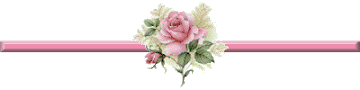














Tiada ulasan:
Catat Ulasan